

The class browser tool displays a hierarchical tree view of all packages, modules, classes and methods containing in the application’s PYTHONPATH.
Selecting any item in the class browser hierarchy assigns a PythonFilePosition object describing the contents of the selected item to the tool’s file_position facet, making it available to any connected tools.
The tool runs a background analysis thread that maintains the database used to create the display. As a result, there may be an initial delay the first time the tool is used while an analysis of the entire PYTHONPATH contents is being performed. Thereafter the delays should be short as only the changed Python files need to be updated.
facets.extra.tools.class_browser
None.
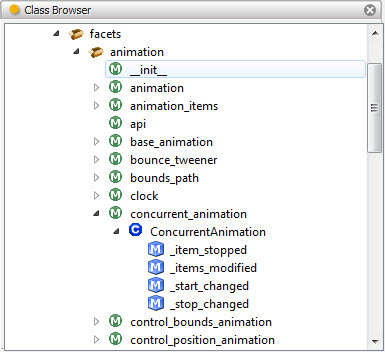
Shows a view of the class browser tool with the facets.animation.concurrent_animation module’s ConcurrentAnimation class expanded to show its defined methods.