

The Facet DB tool allows you to view the contents of, and optionally delete, items contained in a Facets database.
By default, the tool displays the Facets database used to persist user preference settings. However, you can select from any other available Facet database using the dropdown list at the top of the tool’s view. Note that the selected database is persisted across sessions as well.
The main part of the tool’s view contains a list of all keys contained in the current database being viewed. You can filter the list by clicking on the list’s header and entering a text string. Only keys containing the specified text, using a case sensitive or insensitive match, are displayed in the list.
Selecting a key in the list also assigns a HasPayload object containing the selected key’s value to the tool’s value facet, making it available to any connected tools. You can also drag the same HasPayload object to another tool or application by dragging the drag (upward pointing arrow) icon on the tool’s feature bar.
You can delete the currently selected key from the database by clicking the Delete button located in the lower right hand corner of the tool’s view.
facets.extra.tools.facet_db
None.
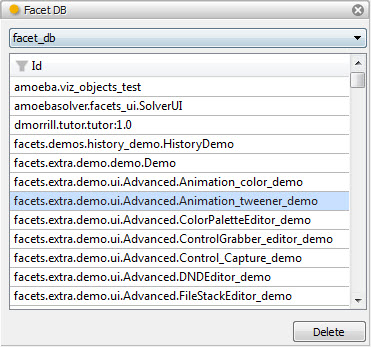
Shows the Facet DB tool displaying keys from the default Facets user preference database.