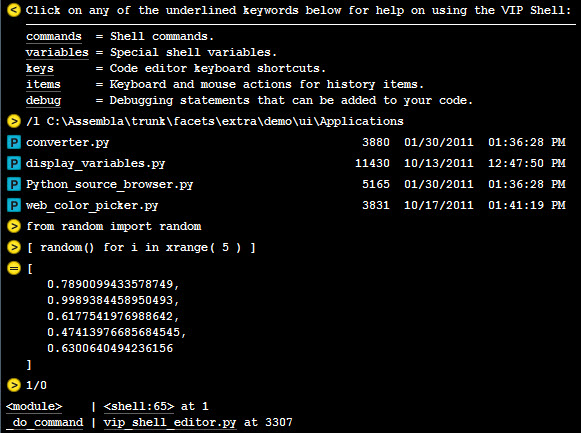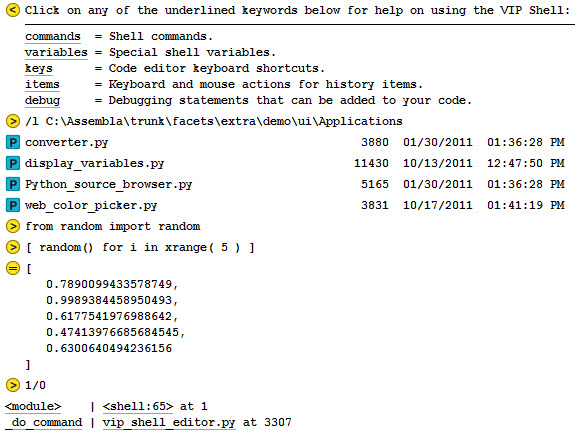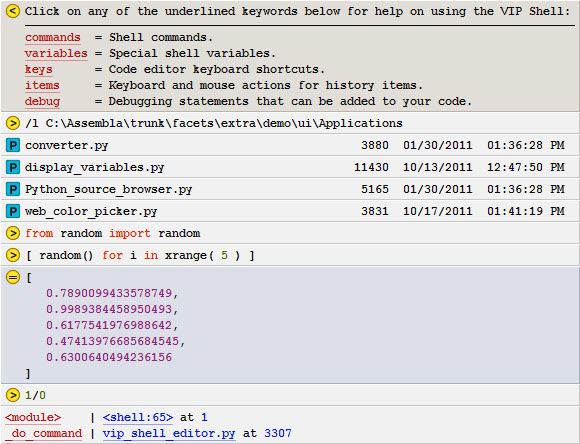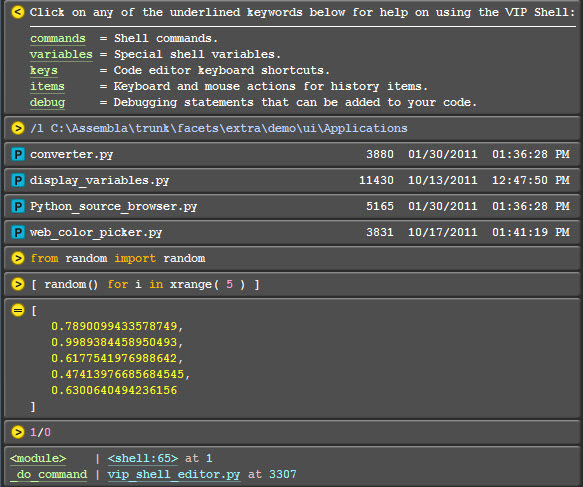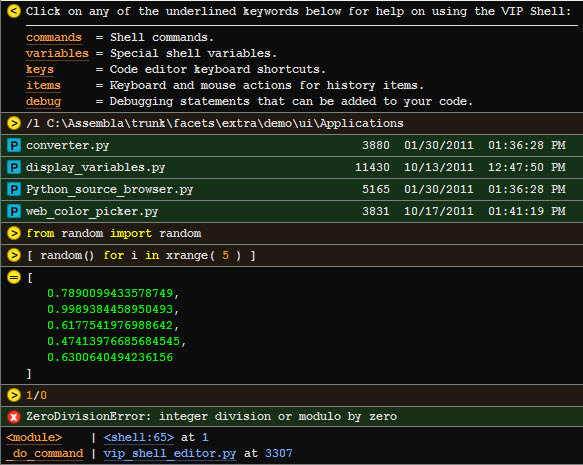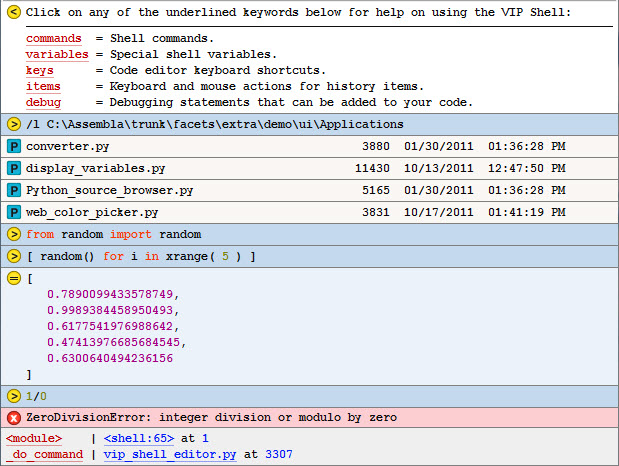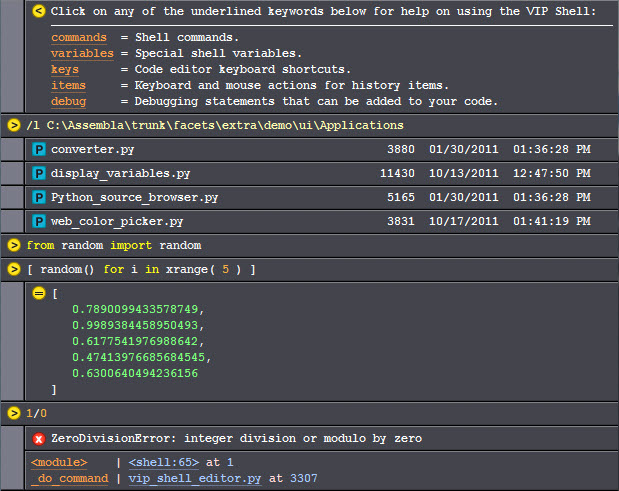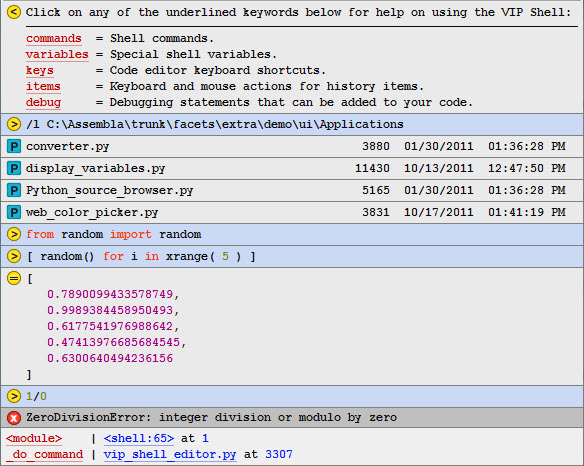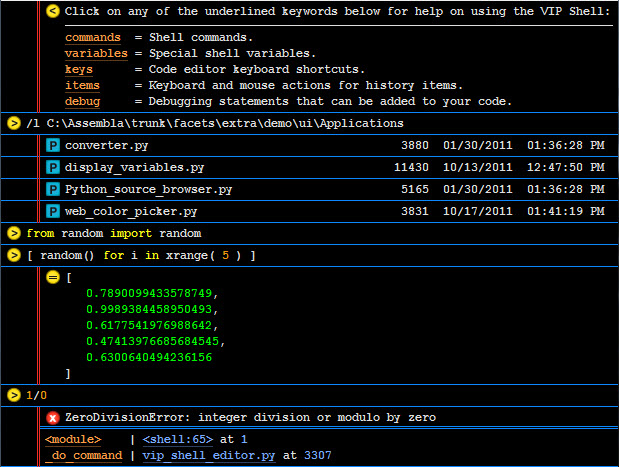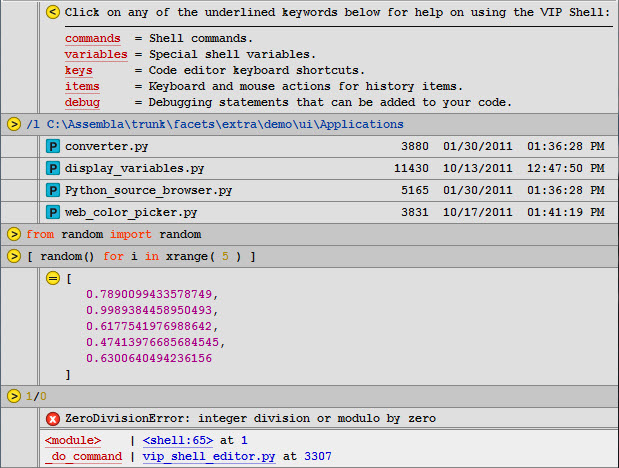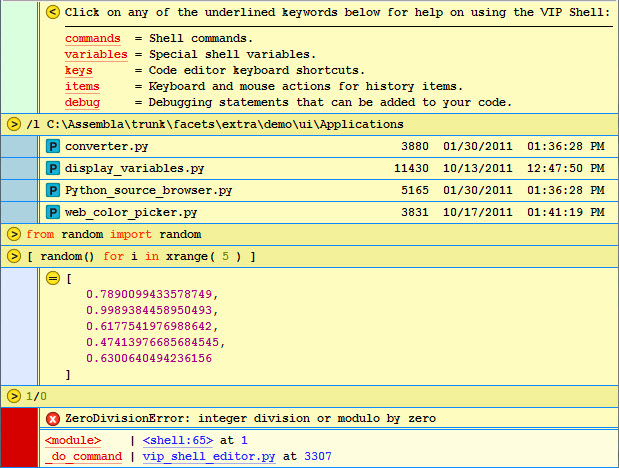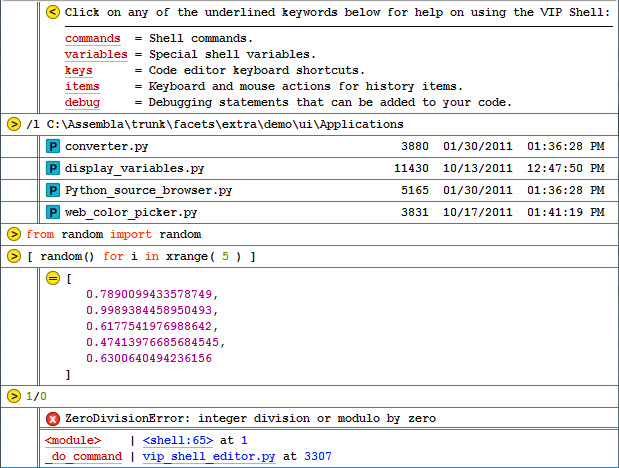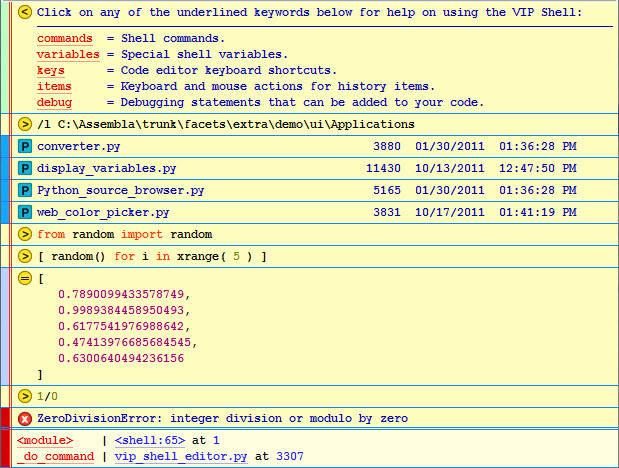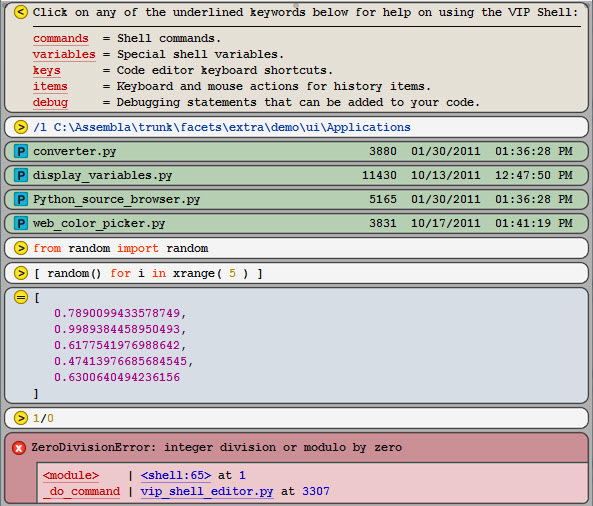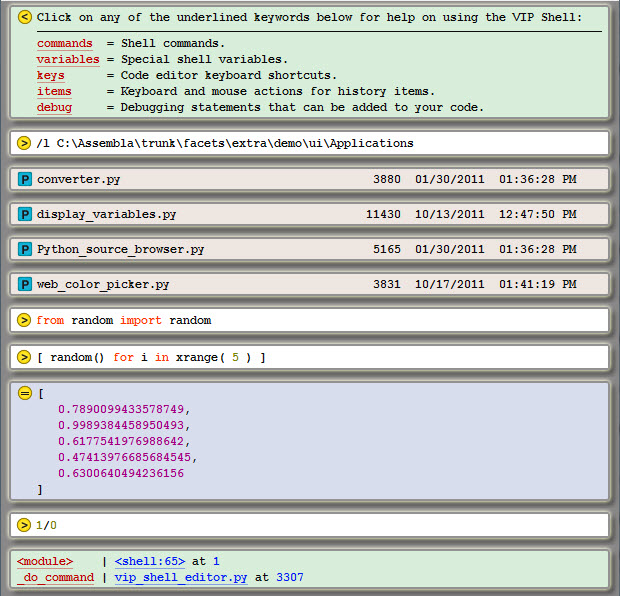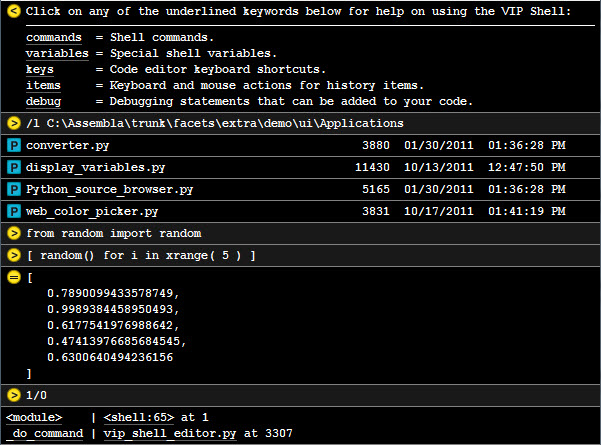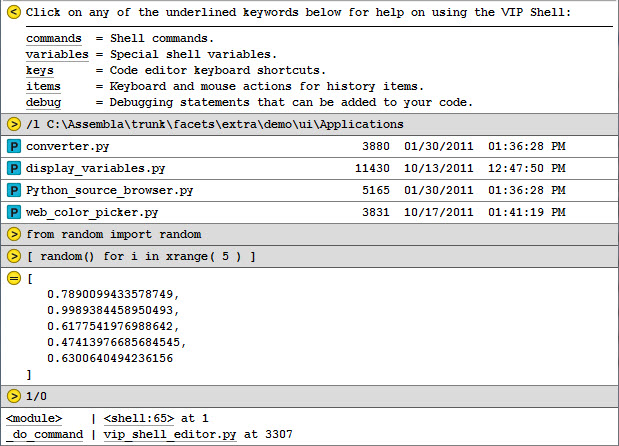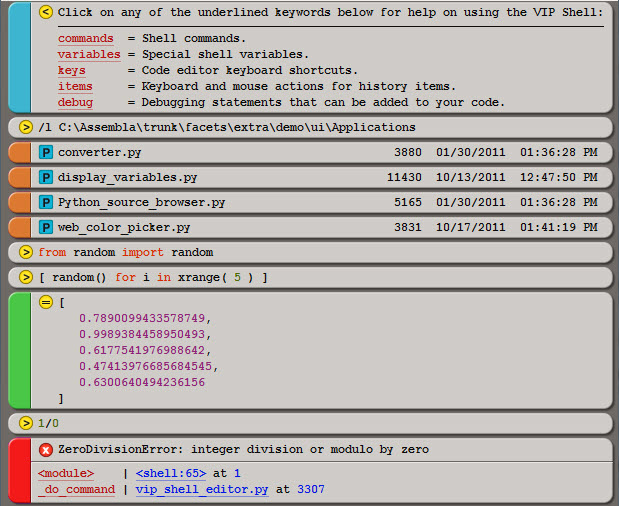The VIP Shell supports customization of the appearance of history list items through the use of themes and theme text colors. You customize your history list’s appearance by:
Refer to the Shell Options section for more information on using the shell options dialog.
The remainder of this section is devoted to providing graphical illustrations of each of the standard shell themes.