

The control flasher tool causes any input Control object to flash briefly on the screen.
The input Control object is flashed briefly when first received by the tool. You can make it flash again by clicking the tool’s Flash button. You can also adjust the length of the flash, in seconds, by adjusting the value of the Time control located next to it.
facets.extra.tools.control_flasher
None.
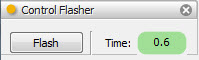
A view of a control flasher tool in use.