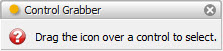Allows you to grab any Facets UI control and make it available for use with other tools.
To use the tool, simply click on the question mark icon and drag the mouse pointer over other Facets UI controls. As the mouse pointer passes over a control, the tool displays information about the control, such as: QWidget (197,348) has a min size of (0,0). In addition, the current Control object being moused over is sent to any tool connected to the control grabber’s over facet.
Releasing the mouse button while the pointer is over a valid Control object selects the object and sends it to any tool connected to the tool’s selected facet. It also takes a screen grab of the selected control and sends the resulting image to any tool coonected to the tool’s image facet.
facets.extra.tools.control_grabber
None.