

The image library selector tool allows you to select any image contained within the Facets ImageLibrary. Refer to the image_library section for more information about the ImageLibrary and its uses.
The tool contains two dropdown list boxes:
Selecting an image assigns it as the value of the tool’s image facet, making the image available to any connected tools.
See also the ImageLibraryViewer for a related tool which also allows you to select images from the ImageLibrary and provides more detailed display, filtering and selection capabilities.
facets.extra.tools.image_library_selector
None.
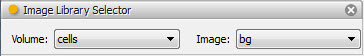
Shows an image library selector tool with the bg image from the cells image volume selected.